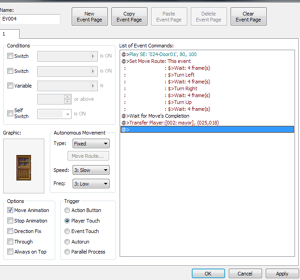
Hello, RPG maker users.
This article will show you how to make an opening door.
- Make a new event. Choose the door graphic, which is at the near bottom of the graphics list.
- Next, make a new command. On page two, click "Set Move Route.."
- It should open up a big window with many buttons.
- Next, click the "Wait" button.
- Don't manipulate the number. Just keep it at four.
- Now, click "Turn Left".
- Click the "Wait" button again.
- Click "Turn Right".
- Click the "Wait" button once more.
- Click "Turn Up"
- Press "Wait" ONE more time.
- Click OK.
- Open Event Commands.
- Go to page two and click "Wait For Move Completion"
- Now open Event Commands again and go to page two.
- Press "Transfer Player".
- Make it transfer the player to the location you desire.
- There you have it, a working door.

Move Route Setting Window